Even if you don't think it's ugly, you have to agree to the fact that one icon can not fit hundreds of thousands of different blogs. All with different themes and designs etc.
In order to change your favicon you will have to upload it to some imagehost and link it in your html code, because blogger does not give you any webspace or the ability to easily integrate your own icon. The problem is: most imagehosts don't accept the *.ico format.
Even if you found an imagehost that accepts icons you would encounter another problem. The image can easily be deleted by the hoster due to high traffic or whatever.
So here's my bulletproof way to embed your own favicon into your blog:
1. Create or download an icon you like. (You can use The Gimp to save any image as an icon)
1.Upload it to this base 64 encoder.
2.Copy the base64 encoded output.
3.Paste it into this little code snippet:
<link href='data:image/x-icon;base64,[YOUR BASE64 ENCODED STRING]' rel='shortcut icon' type='image/x-icon' />
4.Go to Blogger Dashboard > Design > Edit HTML Find this piece of code
</head>5.paste the whole snippet right in front of it.
6.That's it, enjoy your new custom favicon!

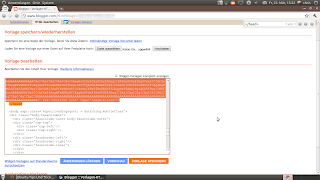

26 Kommentare:
Sweet. I'll probably do this later today :]
So glad I've found this. I have been using Ubuntu for a while.
cool thanks! i've been thinking about ubuntu and this might push me over the edge
Very Helpful :) ty great work
thanks fot the tip
oh nice, im about to make one right now. thanks!
Awesome! :O
I'm going to make one for myself when i'm not so lazy
Are you sure this respects the blogger ToS?
Pretty much, yes.
Could not find find anything referring to Icons in the TOS.
nice tutorial :)
Will this work in cs5 instead of gimp?
thx for the sweet guide ! Followed =)
I don't now @Kuda. But i think Photoshop is able to export to the *.ico format as well.
nice thank you very much :D
That's incredible!!!
O_O it's so shiny
Awesome, will try it later tonight. Thanks!
Wow, thats cool im going to give it a try :D Cudos to you brother!
yeah know this :)
Very cool, I'm always on the lookout for tips on how to improve my blog. I hope to see some more ideas in the future!
http://much2doabout0.blogspot.com/
will try
Usefull info, will try later on my netbook.
Gonna try this out in a few minutes
Fantastic! I figured that you could do this on Blogger, but wasn't exactly sure. Thanks for the tip!
good stuff, ill be sure to try it out. thanks!
didn't know you can do this.. can give it a try later, thanks
Kommentar veröffentlichen